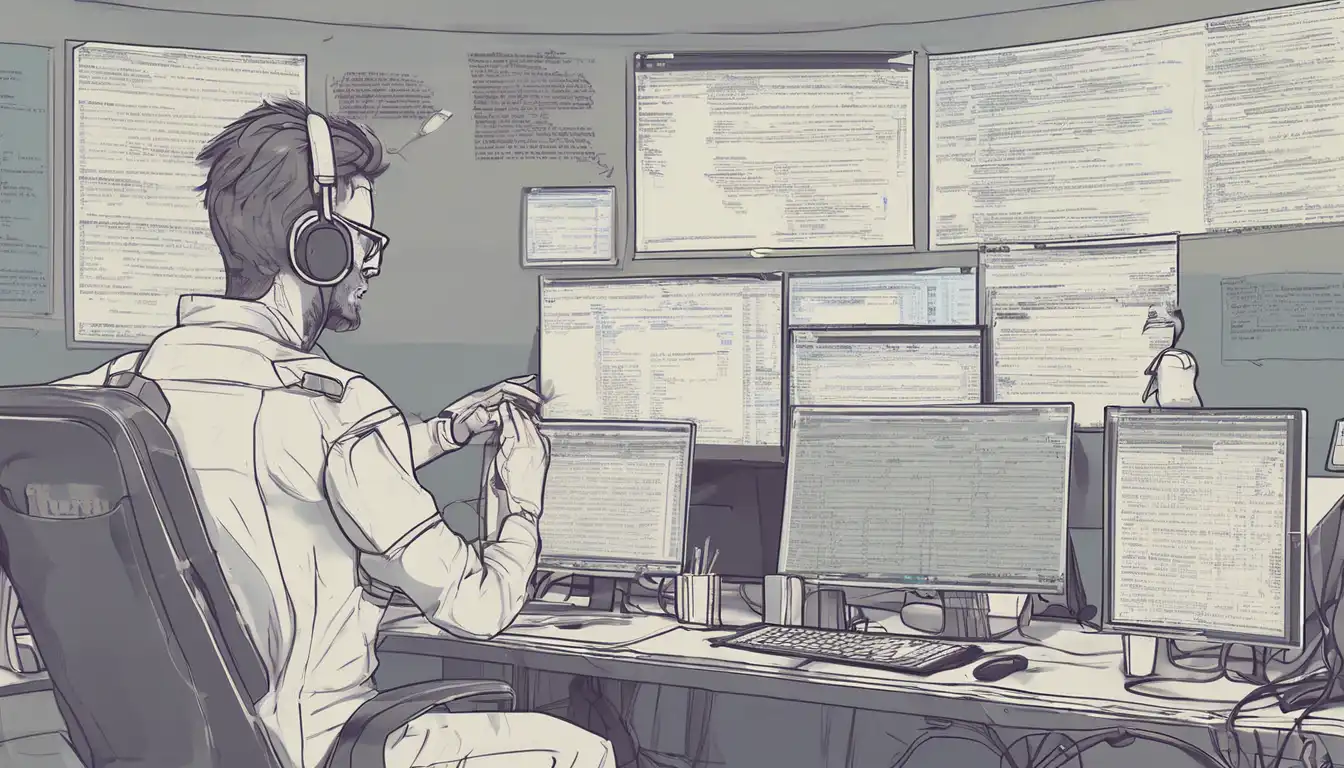Introduction to Professional Code Debugging
Debugging is an essential skill for any programmer, yet many struggle with it. This guide will walk you through the steps to debug your code like a pro, ensuring you can identify and fix issues efficiently.
Understanding the Debugging Process
Before diving into tools and techniques, it's crucial to understand what debugging entails. Debugging is the process of identifying, analyzing, and removing errors in software that prevent it from running correctly.
Essential Debugging Tools
There are several tools available that can make debugging easier. Here are some of the most popular ones:
- Integrated Development Environments (IDEs) like Visual Studio Code and IntelliJ IDEA
- Debugging tools such as Chrome DevTools for web development
- Version control systems like Git to track changes and identify when bugs were introduced
Step-by-Step Debugging Techniques
Follow these steps to systematically debug your code:
- Reproduce the bug consistently to understand its behavior.
- Isolate the section of code where the bug occurs.
- Use print statements or logging to gather more information.
- Apply fixes and test to ensure the bug is resolved.
Common Debugging Pitfalls to Avoid
Even experienced developers can fall into common traps during debugging. Avoid these mistakes:
- Making assumptions about the code's behavior without verifying.
- Not taking breaks, which can lead to oversight of simple solutions.
- Ignoring the importance of writing testable and maintainable code.
Advanced Debugging Strategies
For more complex issues, consider these advanced strategies:
- Using breakpoints to pause execution and inspect variables.
- Employing unit tests to catch bugs early in the development cycle.
- Collaborating with peers through code reviews or pair programming.
Conclusion
Debugging is a skill that improves with practice and patience. By understanding the process, utilizing the right tools, and applying systematic techniques, you can debug your code like a pro. Remember, the goal is not just to fix the bug but to understand why it occurred and how to prevent similar issues in the future.
For more insights into programming and software development, check out our other articles on coding best practices and software development tips.